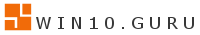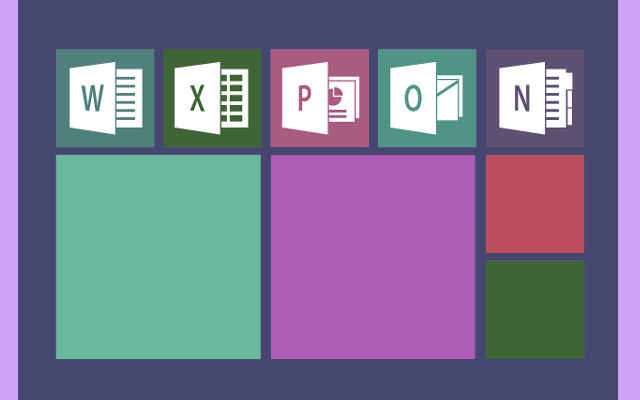When it comes to IT assistance and system management, one of the most annoying things is a Windows PC that won’t start up. The Microsoft Diagnostics and Recovery Toolset 10 comes in when the built-in Windows Recovery Environment isn’t enough. Windows Preinstallation Environment is the basis of DaRT 10, a full collection and this comes with the Microsoft Desktop Optimization Pack. It lets system administrators figure out what’s wrong with Windows 10 systems that won’t start normally and fix them.
System Recovery and Remote Access
Core Functions and Deployment
DaRT 10 runs outside of the broken operating system, which gives it immediate access to the files and disks on the system. This makes it perfect for fixing serious problems with the system. Before utilizing DaRT, an administrator must first make a recovery image (ISO, WIM, or USB) with the DaRT Recovery Image Wizard. This needs the Windows ADK and Windows 10 installation files. You can use a USB drive, a CD/DVD, or a network to start a broken PC once the recovery media is ready. When administrators load DaRT before Windows starts, they can skip the broken OS and go straight to resolving the problem’s core cause.
Feature for Remote Connection
Remote Connection is one of the best things about DaRT 10. It lets IT support professionals utilize the network to operate a user’s computer that is running DaRT from another computer. The user begins the DaRT session and gives the technician a connection code. The technician can then access the recovery environment from a distance. This function saves time and effort because the technician doesn’t have to be at the computer’s location.
The Most Important Tools for Fixing Deep System
Important Tools for Troubleshooting
Locksmith: Lets administrators reset or update the passwords of local users. This is helpful when someone can’t get into their computer.
Crash Analyzer looks at memory dump data from system crashes (blue screens) to find broken drivers or applications that are causing the problem. Registry Editor lets you change the system registry by hand, which can assist fix registry problems that keep Windows from starting.
File Explorer and Disk Wipe: Before extensive repairs, File Explorer lets you back up or recover user files. Disk Wipe safely wipes drives by overwriting them one or more times. This is a great way to clean drives before throwing them away.

Tools for Repair
System File Checker is run by the SFC Repair Wizard runs in order to fix and locate the system files that is broken or missing. This makes sure that the Windows installation is in good shape.
Disk Commander fixes and restores disk partitions, repairs the Master Boot Record (MBR), and gets back lost volumes. It also addresses more serious problems with hard drives.
Final Statement
Microsoft DaRT 10 is more than just a tool for fixing things; it’s a whole system repair environment made for IT pros. It can fix some of the hardest Windows 10 problems with complex tools like Crash Analyzer, Locksmith, and Disk Commander. It is especially more useful because it can be set up from a distance, which cuts down on downtime and gives managers a lot of power over how to recover the system. DaRT 10 is a must-have for everyone who manages more than one computer or keeps business systems running.
Learn how Windows works — master the operating system that runs the world!