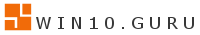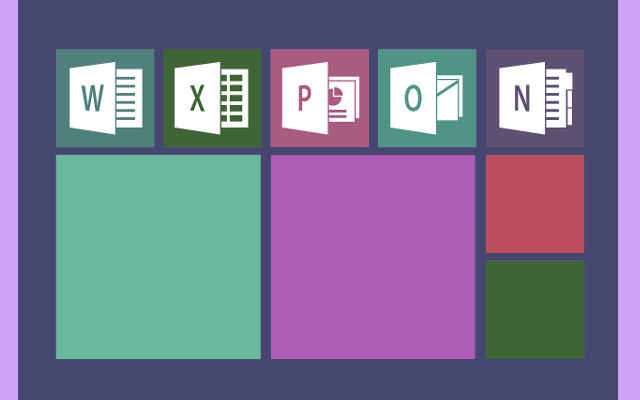Many people are worried and confused when they see the strange Defaultuser0 account on their Windows 10 login page. The created account, is not a harmful presence because with its password-protected and seems to have been created without the user’s knowledge, it’s just a temporary account made during the Windows Out-of-Box Experience phase of installation. The first step to fixing a broken Windows setup is to understand what the Defaultuser0 account is.
The Reason for the Error and How to Fix It
Getting to Know the Setup Failure
The existence of Defaultuser0 is directly related to a broken or incomplete installation of Windows.
You will be asked to set up your region, keyboard, at the beginning of the setup (OOBE) and you will make your first user account during the OOBE phase. Windows makes the Defaultuser0 account as a temporary profile for doing background operations. This temporary account will stay and appear on the login screen if the setup process is interrupted just before setting up entirely the intended user profile and renamed. This could happen if the power goes out, the file system gets really messed up, and the system crashes.
The system has to go through a kind of re-OOBE just like with significant Windows 10 feature updates. The system has the possibility to go back to the Defaultuser0 placeholder when there’s a failure on the update process while setting up user-specific settings, which makes the original user profile inaccessible or broken.

Fixing the Defaultuser0 Problem
The account is a ghost of a failed operation, thus the normal fix is to delete the broken pieces and make the system finish creating the profile correctly.
Getting into the system is the first problem, so in your current administrator account log in your account if you have one. To get to the system recovery options booting into Safe Mode with Command Prompt or use Windows installation media might be required, this is when Defaultuser0 is the only account you can see.
To force a new OOBE, you need to either restart your computer and make a new user or, in the worst instances, do a system repair or clean install to make sure the OOBE procedure goes smoothly.
Overall Idea
The Windows 10 Defaultuser0 account is a clear sign that a profile creation failed during an important setup step. Even though it looks bad, it can usually be fixed by an administrator manually deleting the corrupted profile remnants from both the system’s user profile settings and the Windows Registry. Knowing what this specific system problem means makes fixing a ghost account a normal, technical housekeeping job that brings stability and control back to the Windows environment.
Get the latest Windows — faster, smarter, better!