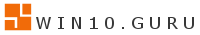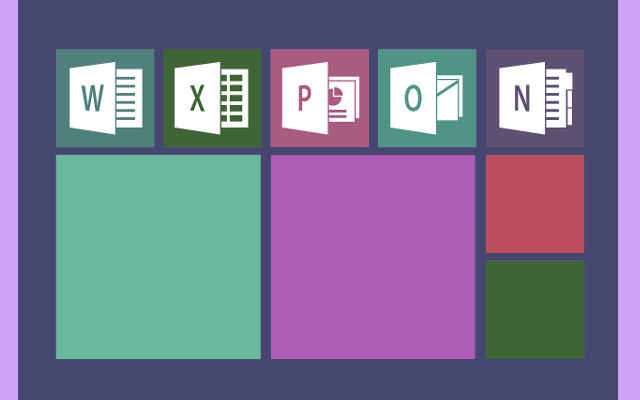For fans and IT pros who need quick access to the latest or certain Windows builds, particularly those from the Windows Insider Program, Microsoft’s official download channels can be slow to update or not let you download them at all. UUP Dump comes in here. UUP Dump is a utility made by the community that is very important since it lets users obtain installation files straight from Microsoft’s Unified Update Platform (UUP) and turn them into an ISO image that is ready to use. It gives you an unmatched level of control and quick access to the Windows operating system bits, from stable public releases to cutting-edge Insider versions. This makes it an important tool for expert users.
How UUP Dump Works
You can’t get files from UUP Dump itself; it’s a complex front-end and scripting tool that uses official Microsoft sources to manage the download and compilation process.
Using the Unified Update Platform (UUP)
- Differential Downloads: The best thing about UUP is that it only downloads the files that have changed since the last update. This makes the size of update downloads much smaller. UUP Dump asks this system for the raw update packages (called UUP files) it needs for a certain Windows build, architecture (x64, ARM64), language, and edition.
- Access to All Channels: UUP Dump can get files from all Windows Update channels, including the stable Release Channel and the early-access Beta, Dev, and Canary Insider Channels, which Microsoft doesn’t always make accessible as official ISOs.
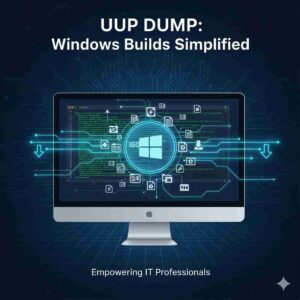
The Process of Making an ISO
1. Creating Scripts: The UUP Dump website generates a small, pre-configured ZIP file when you choose your build and parameters. This file contains all the settings and a script which is typically a CMD file for Windows hosts and the whole thing is needed to be run.
2. Local Assembly: After unpacking and running the script on a Windows PC this will automatically download all the UUP packages that you need then the Microsoft’s own comm-line tools will be utilize to put them all together into a single Windows ISO image. This ISO is made up of real Microsoft files that have not been changed.
Benefits and Things to Think About
Main Benefits for Users
The major reasons to use UUP Dump are its versatility and speed.
- Early Access: This lets you make an ISO for the newest Insider Preview builds almost right after they come out, and you don’t have to sign up for the Insider Program to do it.
- Customization: You can make multi-edition ISOs (such Home and Pro in one file) and, depending on the script, you can even add the latest cumulative updates to the installation file, making sure that the OS is completely patched straight away.
- No Old Media: Official Microsoft media may only be updated every so often, but UUP Dump makes sure you always obtain the most recent files from the UUP.
Key Insights
UUP Dump has become an essential part of the Windows ecosystem because it makes it easier for everyone to access the huge collection of Windows build files on the Unified Update Platform. A bunch of update packages is easily and quickly turn into a useful, bootable ISO installer. Although this takes a little more technical know-how but has the freedom over choosing and customizing builds making it a must-have for developers, and administrators.
Get hands-on with Windows — explore its tools, features, and power!