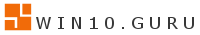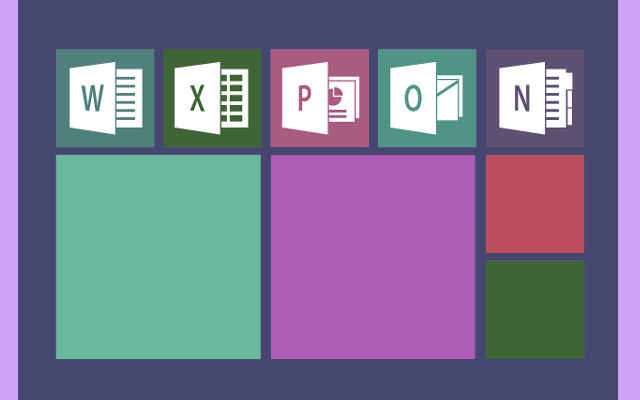Windows NT Operating System Kernel Executable short for nyoskrnl.exe file, is considered to be one of the most important pieces of Windows, hence can be described as the brain of Windows. So being the brain, this controls the memory of the computer that is used, the hardware and software is working together, and maintains the program that is running. Thus, the computer wouldn’t be able to start or work without it. Every version and update of Windows makes small adjustments to or replaces ntoskrnl.exe to match the new system build because it is such an important system file.
What Makes It Important
Ntoskrnl.exe is very crucial for keeping Windows controlled and running well so this is not just a random file on your computer. The kernel is loaded with this file, which is the part of Windows that regulates everything else, once the computer Laredo starts up. However, this can cause worst problems if the ntoskrnl.exe gets damaged or the version of Windows is not matched causing crashes, illustrated by the dreaded blue screen, or not being able to boot up.
Ways to Locating the File
Any version of Windows 10 you have even an old or new one, the ntoskrnl.exe is still in its same place. This uniformity makes the work of users, and IT professionals easier as they can always find it when they need to fix something or verify the version information. This file can still be located in the same place like where it is placed before on the older Windows installation.

Using Ntoskrnl.exe to Check the Windows Version
Useful information regarding the Windows version on your computer can be acquired with ntoskrnl.exe file. This is beneficial especially if your computer is not starting or locating a drive that isn’t in its original system. There are two simple ways to get this information:
1. First is to do it by hand, by clicking right on the file and choosing Properties. Then, there’s a tab labeled as “details “ you’ll need to open it. The numbers 10.0.19045 in the Product Version will demonstrate that it is already in Windows 10 version 22H2.
2. With PowerShell: Open PowerShell and type:
Get-Item C:\Windows\System32\ntoskrnl.exe).VersionInfo.ProductVersion
Last Thoughts
Overall, ntoskrnl.exe is like a fingerprint for your Windows installation keeping a smooth working computer and giving ann important information about the version of your system. Users and professionals alike may find and read this file to assist them figure out what’s wrong, check versions, and make sure Windows is working properly.
Work smarter, play better — discover what’s new in Windows!