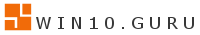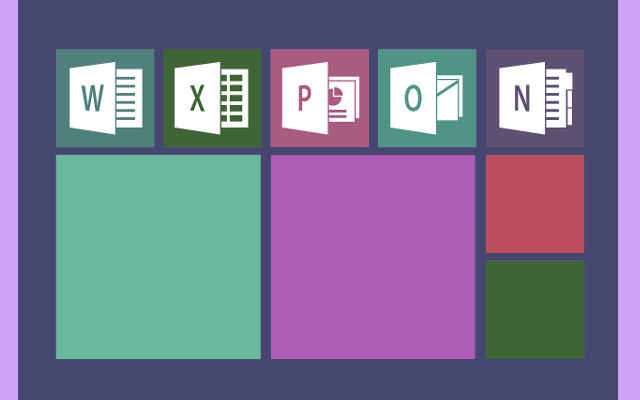Welcome to the greatest resource for all things Windows Operating System. Our goal is to make one of the most common and complicated software environments in the world easier to understand by providing clear, reliable, and engaging content for users of all skill levels. This platform is meant to be your complete guide, whether you’re a beginner having problems with basic troubleshooting, an enthusiast wanting to try out the newest Insider releases, or an IT professional in charge of big business deployments. The in-depth technical explanations of important parts is also covered up to useful guides on improving performance and keeping the computer safe. The information you need is what we want to give to take full control of your Windows experience and get the most out of your computer.
What We Talk About
We’ve carefully organized our content so that you can quickly locate all the information you need regarding the Windows operating system. It includes everything from learning how the system operates to fixing frequent problems. In Core System Mechanics and Troubleshooting, we talk about the most important aspects of Windows, like the Unified Update Platform (UUP), Servicing Stack Updates (SSU), and how system updates are handled. These are all important for fixing more complicated problems.
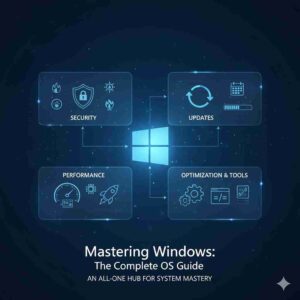
Moreover, we provide an understandable step-by-step guides to improve your computer’s speed and stability, that is under performance and optimization, this also includes techniques how the system files is cleaned, drives are being optimized, how startup programs is managed, and built-in tools usage to keep your PC running smoothly.
Advanced Features and Security
Windows security is constantly evolving, so our goal is to update you on the latest threats to formulate strategies in defending yourself. A step-by-step instructions will be given to you, wherein you’ll know how to set up Windows Defender and use Windows Hello for secure logins. We also talk about critical features like TPM and how they assist keep your system safe. Power User Tools has useful tutorials on how to use Command Prompt and PowerShell for automation, gpedit.msc to manage system policies, Disk Management to organize drives, and Hyper-V to run other operating systems. All of these are meant to help you get the most control over your Windows environment.
The Windows Ecosystem and Updates
Keeping up with Microsoft’s fast-paced upgrade schedule is required to use Windows. We keep you up to date by telling you about the release cycle and support periods. The latest news regarding our Insider Program Insights the Windows Insider Program is also covered as well as the reviews and previews of features in the channels like Dev, Canary, and Beta, helping you to decide to try out early builds or just wait for the stable version.
Concluding Thoughts
We commit to be the most honest and transparent source of information regarding Windows OS. We want to provide you the skills you need to handle any issue, whether you’re doing routine maintenance or planning a major overhaul to the whole system. We’ll teach you both the practical how-to and the underlying why to do this. You can use this page as a bookmark and think of us as your guide through the wonderful and always evolving world of Windows.
Upgrade your experience — switch to the latest version of Windows now!
Here at Win10, collections of content ideas and topics about the Windows Operating System are made. These are structured for articles, presentations, or tutorials.Win10 is a blogging website, an organization that goal is to share learnings related to Windows Operating System.