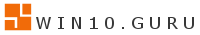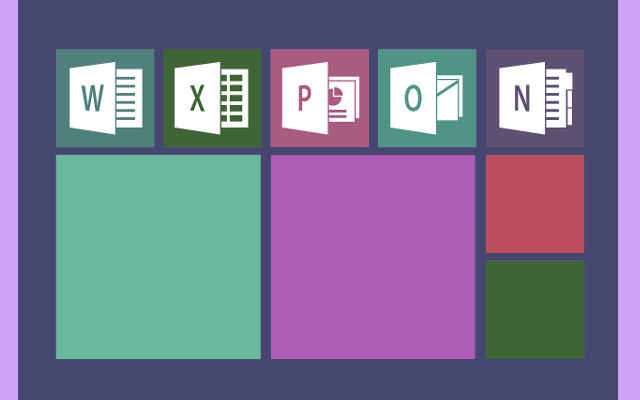Security software needs to do more than only protect against viruses in a world where digital dangers are always changing. Sandboxie is an important tool for people who need to test apps that haven’t been validated, go to websites that might be dangerous, or just keep an eye on what known software is doing. Sandboxie, written by security expert Bo Elam, makes a separate virtual space, or “sandbox,” where programs can execute without changing your Windows operating system or data permanently. This smart method provides a strong degree of protection by stopping bad or undesirable updates from ever getting to your real system. It lets you try new things and work with a lot of safety and peace of mind.
How Sandboxing Works and What It Can Do
How Sandboxing Keeps You Safe
Sandboxie’s purpose is to redirect and isolation making a strong defense against many common digital risks.
1. File and Registry Isolation: A program running in sandbox, this aren’t able to write to the hard drive, might as well change system files, even update the Windows Registry, but rather this stays in the sandbox’s own folder. This only means when piece of malware is trying to encrypt data, this can be only done in the sandbox. These actions will be only erased once the sandbox is emptied
2. Safety while Browsing the Web: Most common and helpful things to do is run your web browser inside Sandboxie. This is where the hijacked browser extensions, any drive-by downloads, or even the malicious scripts you locate online are stored. This distinction is highly critical for maintaining web browsers safe from zero-day attacks because the host OS has has never run by exploit payload.

Power Users Can Use These Things
Sandboxie isn’t just build for defense but also a great way in boosting productivity and keeping your system running smoothly.
1. Software Testing: Sandbox is often utilized by developers and expert in trying out new or the beta software. You can watch how it works by installing and running an app, and then delete it totally without leaving any installation files behind. Deleting the contents of the sandbox areaeasy to “uninstall” .
2. Resource Management: You can set up the sandbox to limit how much access a program has to system resources. This helps you control programs that could otherwise use too many resources making it important for keeping the system to run smoothly while testing.
Ending Statement
Bo Elam believes that Sandboxie is an essential part of any good Windows security toolbox. It affects how individuals use websites and applications that could be dangerous by letting them create a safe, distinct environment for risky activities. Learning the way to use the Sandboxie environment is a great way to improve one’s overall digital security helping to keep your system clean and stable, or just offer an extra layer of protection against new threats.
Inspire. Explore. Achieve — with Windows!