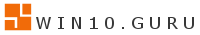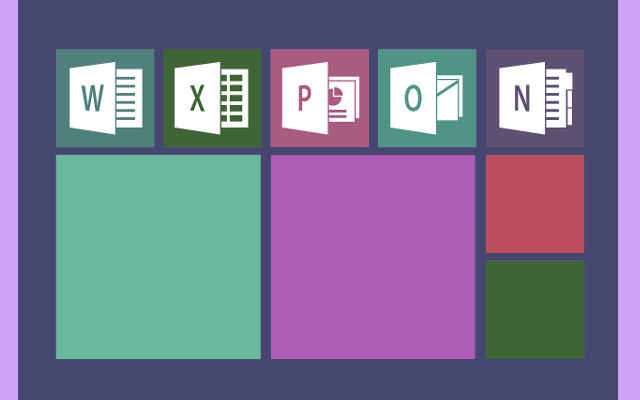Cryptojacking, a sneaky type of attack, has become a big worry for Windows users as cyber dangers continue to change. Browser mining, which is often called drive-by mining, is a stealthy way for hackers to install a destructive script typically written in JavaScript, into a compromised website or an online ad. Browser mining is different from regular malware since it runs right in your web browser. This makes it a sneaky and temporary threat that can slow down your Windows computer and shorten its life.
The Sneaky Attack on Your Resources
Symptoms and Effects on Windows OS
The mining script doesn’t actually hurt the operating system files, but it does put a lot of strain on the computer, which can cause a number of problems in the Windows environment.
The CPU is different from other system that uses too many resources, as CPU quickly goes up to almost 100%, even while the user is just looking at a static webpage. This can be located in the Task Manager under the process for your browser. Because of this, it makes the system slower and takes apps longer to launch as typical Windows processes lose their resources. The constant heavy processing is also creating too much heat, making the cooling fans work at full power. As a result, it wears out hardware faster, as well affects the longevity of battery of laptops, and worst causes thermal throttling thus the slowing down performance even more.

Common Ways to Attack
Attackers use a number of different ways to get the mining script into your Windows browser session. This only shows the importance of being careful even on sites you trust.
- Compromised Websites. Those with outdated or poor security content management systems (CMS), can be used to add the script to their code.
- Malicious Advertisements (Malvertising). Banner advertising or pop-up ads are sometimes accompanied by the mining code. As soon as the ad appears in the browser the script will start to run even if the user doesn’t click on it.
- Persistent Pop-unders. In some small, hidden browser window there’s a running advanced scripts that is purposely scaled to fit under the Windows taskbar. They keep mining even after the user leaves the main website tab.
Overall Idea
Windows users should be aware that cryptojacking or known as browser mining, can affect the performance. It leverages your computer’s processing power against you, which causes to make your electricity bill go up and your hardware wear down faster. You need to always be on the alert to keep your Windows OS safe. Check the Task Manager often for strange CPU spikes that have to do with your browser. Use strong anti-malware and security software, and add browser extensions like ad blockers or tools that are made just for stopping crypto-mining. The best and first strategy to protect yourself from these hidden attacks on the internet that use up your resources is to learn more about them.
Discover what makes Windows the heart of modern computing!