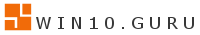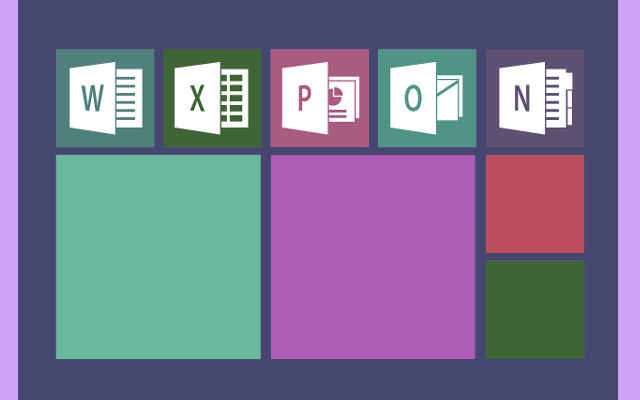Clicking through the several setup pages for Windows 10—choosing a language, entering a product key, accepting the EULA, and partitioning the disk—is a huge waste of time for IT professionals, system administrators, and advanced home users who do it all the time. The Unattended Installation is the answer to this activity that needs to be done again and over again. It automates the whole Windows Setup process. A specific answer file called Autounattend.xml is added to the installation disk to make this happen. In Part 1 of this guide, you’ll learn the basic ideas, the important role of the answer file, and the tools you’ll need to start your road toward fully automated deployments. This one file turns a complicated, multi-step installation into a simple “boot-and-walk-away” deployment.
Basic Ideas and Important Tools
The Answer File for Autounattend.xml
The most important part of the unattended setup is the XML-based answer. This works by keeping the track of the answers to all the questions which what the Windows Setup normally ask.
Configuration Passes: The XML file is organized around configuration passes, which are the different steps in the Windows installation process. Windows will use the settings when it is ready for them. For a basic unattended install, the two most important passes are:
windowsPE (Pass 1): This sets up the parameters that the installer will use while it is executing from the Windows Preinstallation Environment (WinPE). You can set the language, disk partitioning, and product key here.
(Pass 7): Sets up settings that are used after the main installation is done but before the first-time user sees the desktop. This pass works by allowing to keep the Out-of-Box Experience (OOBE), setting up a default local user account, and setting the time zones.

The Role of Windows System Image Manager
Writing or changing the Autounattend.xml file’s complicated XML syntax by hand is not practicable. Microsoft has a special tool just for this.
The Windows ADK Requirement: Windows System Image Manager is the official tool to make and change the answer files. Downloading and installing the Windows Assessment and Deployment Kit from Microsoft is needed as well as choosing the Deployment Tools option. This is not included with a normal Windows installation.
Making XML visually: Windows SIM lets you load your Windows installation image (the install.wim file) and choose all the settings and components that can be changed by looking at them. You just drag parts from the image panel to the right configuration pass in the answer file panel, type in the values you want (like user name, time zone, or partition size), and the program creates the perfect XML code for you.
Ending Statement
Learning how to utilize the Autounattend.xml file and the Windows System Image Manager will make a successful unattended installation of Windows 10. The boring setup process may fully automated through knowing that the answer file automatically fills in the installer’s prompts every time an important configuration rounds is happening. Part 1 sets up the essential tools and ideas. In later parts, we will go into more detail on how to set up the XML file for more complex deployment tasks.
Discover Windows — see what drives your computer!