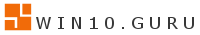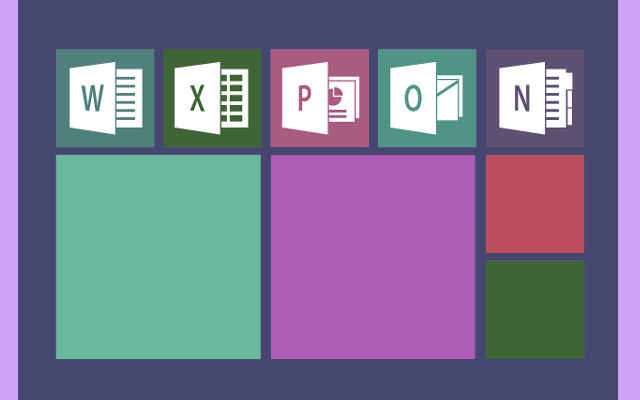The Windows Insider Program gives people an access to new features and improvements to stay on the leading edge of Windows development. But, it may be challenging in getting to the newest “Canary Channel” releases, especially for installs or testing in a virtual system. Microsoft generally sends these builds as cumulative updates, not as ISO files that are easy to find and boot. This is where UUP Dump comes in. UUP Dump is a website and open-source project that uses the public-facing Unified Update Platform (UUP) data streams to let users make their own up-to-date, bootable Windows ISOs for almost any Insider build, even the unstable Fast Ring/Canary builds. It turns a bunch of update files that are all over the place into one easy-to-use installation image.
How UUP Dump Works and What It Can Do
UUP Dump doesn’t host Microsoft’s files illegally; it gives you the scripts you need to get the update files directly from Microsoft’s servers and then put them together into a genuine ISO file on your own computer.
The UUP Dump Process
A stable internet connection and a few simple steps to follow to easily make an ISO with UUP Dump.
1. Choosing the Build: Go to UUP Dump website and users must choose the exact Insider build they prefer, this includes the architecture and language. The site uses dynamic queries to Microsoft’s update servers to show the most recent builds that are available.
2. Creating the Download Script: After choosing the build, the user picks the Windows version they want (such Home, Pro, or Enterprise) and hits the “Download using aria2” button. This action doesn’t start a download; instead, it makes a short script that may be run (typically a .cmd or .sh file).
3. Automated Assembly: The user then downloads this script and runs it on their own Windows computer. The script runs a number of important functions on its own. It uses the fast aria2 downloader to get all the UUP files it needs from Microsoft’s servers.

Key Benefits Over Old Ways
There are clear benefits to using UUP Dump instead of waiting for Microsoft to produce official ISOs.
Speed to Market: You can get the newest Fast Ring/Canary builds, often just a few hours after they are released to the Windows Insider Channel, much before official ISOs are made available. This is very important for developers that need to test compatibility right away.
Clean Installation Capability: Making a clean ISO lets you install new, stable software on actual hardware or virtual machines. This keeps the clutter and problems that can come from upgrading an OS build after build from building up.
Users are eligible to choose what they need according to the exact edition and language, giving them more freedom than is usually available in official Microsoft releases.
Conclusion
UUP Dump has become an essential tool for keeping track of the latest Windows Insider releases. By connecting Microsoft’s rolling update distribution to the user’s need for a clean installation medium, it gives users unmatched access and control over the Fast Ring/Canary Channel. If you are serious about testing, developing, or managing Windows, the best approach to keep a modern, bootable toolset of the newest Windows OS versions is to learn how to use UUP Dump.
Upgrade your world — download Windows now!