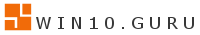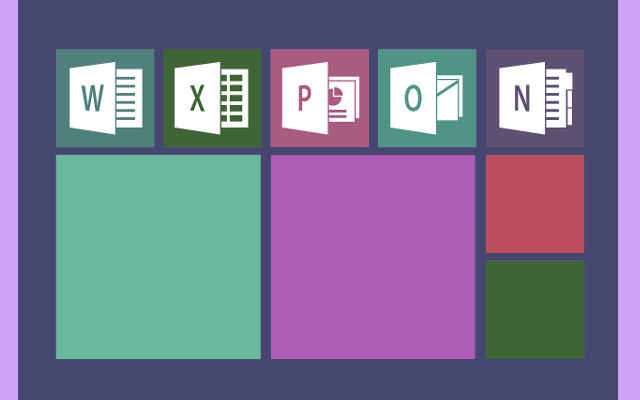Microsoft’s idea for an Online Gallery for Hyper-V is meant to make it easier, faster, and more consistent for businesses to install Virtual Machines (VMs). The phrase may not be used as much in newer, consumer-focused versions of Windows (where it has been partially replaced by the Quick Create tool and online image downloads), but the idea behind it is a big change in how VM images are managed. The Hyper-V Online Gallery is meant to be a central place where you may store virtual hard disks (VHDs), configuration files, and VM templates. This like a private App Store for these items making it easier in starting new virtual machines as it allows users choose pre-configured, and approved images with only a few clicks and installing operating system files by hand.
The Structure and Advantages
An Online Gallery’s strength is that it can bring together and standardize the virtualization environment. It changes the process of setting up VMs from a complicated, multi-step one to a simple deployment activity.
Management of Templates from a Central Location
An Online Gallery is more than simply a place to share files; it’s a structured storage space that is usually established with technologies like System Center Virtual Machine Manager (SCVMM) or custom web services in business settings.
1. Standardization: IT admins can make and share gold master images (templates) for different operating systems (like Windows Server and different Linux distributions) and for certain application roles (like a SQL Server instance or a web server). This makes ensuring that every VM that is deployed starts from a baseline that has been approved, patched, and configured correctly.
2. Version Control: The Gallery makes it easy to keep track of multiple versions of an image. You can display users a catalog with the latest stable picture, a beta image, or an old image. This gives them control and freedom while still following the rules.

Better Experience for Developers
The Online Gallery is a huge time-saver for software developers and testers.
1. Rapid Provisioning: A developer who needs a new testing system, such a Windows 10 VM with Visual Studio already on it, doesn’t have to spend several hours installing the OS and apps anymore. They just pick the correct template from the Gallery, and Hyper-V takes control of the deployment, which normally only takes a few minutes. This speedy provisioning makes it easier to make adjustments and gets things to market faster.
2. Isolation and Consistency: The team makes sure that their development and testing environments are almost exactly the same by getting pictures from the same central source. This is important for replicating defects and making sure that the application works with other programs.
Endnotes
The Hyper-V Online Gallery idea is a great business tool that makes Hyper-V more than just a local hypervisor. It offers unmatched consistency, speed, and standardization by centralizing gold master images and making them available through a simple catalog. It is an important part of any business that uses Hyper-V to manage large, complicated virtualized environments. It lets IT control images and lets end-users (developers, testers) deploy them in the most efficient way.
Start learning Windows today!