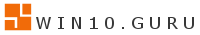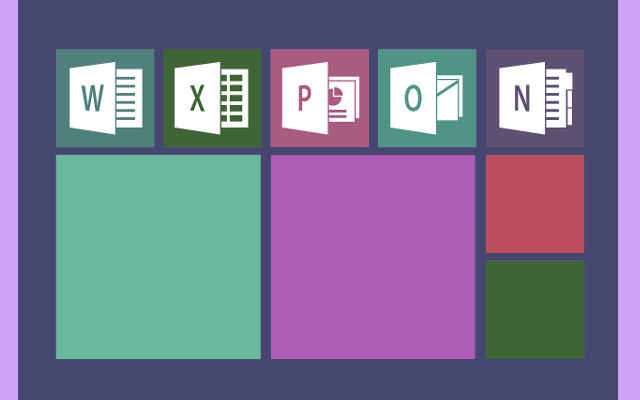The Fast Ring was the original moniker for the Windows Insider channel that got the most up-to-date, cutting-edge, and sometimes unstable preview builds of Windows. Microsoft officially changed the name of the Fast Ring to the Dev Channel, and then added the even more experimental Canary Channel. Still, a lot of fans and IT professionals prefer an ISO (International Organization for Standardization) file of the most recent release. If you have an ISO, you don’t have to download the complete build update through Windows Update. You can make a clean install, established a virtual machine, or recover a system. Microsoft is careful about which Insider builds obtain official ISO files, so getting the latest build is a little harder than getting a general availability (GA) release.
Windows Insider ISO Downloads: Official Channels
The Download Page for Microsoft Insiders
Microsoft has a special website where Windows Insiders can get official ISO files. Participants have to sign up for the Windows Insider Program with their Microsoft account in order to get these. Users may go to the authorized Windows Insider Preview Downloads page and the same account is signed in. People can choose a Windows build from the Select edition drop-down box on the page. The options include the Dev Channel, and Release Preview Channel. The ISO versions that are accessible are usually one or two generations behind the newest in-flight builds that are available through Windows Update. This is because they are based on more stable versions that can be installed offline. Users just click Confirm and then Download after choosing the build and language they want. The link to download will work for 24 hours.
Problems with Official ISOs
You need to know that Microsoft doesn’t make an official ISO for every flight in the Dev or Canary Channels. The builds that can be downloaded as ISO files are foundation images for a new installation. After installation, the device still needs to sign up for the right Insider Channel (Dev or Canary) and use Windows Update to install the next, newer flights.

Another Way to Make Cutting-Edge Builds
When the official Microsoft page doesn’t include an ISO for the newest Dev or Canary Channel build, the community often uses a popular but unofficial tool.
How to Use the UUP Dump Tool
Microsoft uses UUP (Unified Update Platform) to send small updates to devices. The UUP Dump project lets anyone put together a whole ISO file from the UUP files that Microsoft’s servers send out.
1. Look for the most current build: Check out the Windows Insider Blog or the Flight Hub to find out what the latest build the quantity is for the Dev or Canary Channel. To get that exact build number, proceed to the UUP Dump website.
2. Make the ISO: To choose the right version of Windows and language, follow the instructions on the site. You download and run a script (typically a .cmd or .sh file) that the utility makes. This script then gets the UUP files it needs straight from Microsoft’s servers and puts them together into a bootable ISO file by itself.
This approach takes files from Microsoft’s servers, but it needs a third-party script to put them together. So be careful and only use community tools that you know and trust.
Key Insights
The safest way to download a Windows Insider ISO is through the official Microsoft Insider Preview Downloads page. However, it only has ISOs for stable checkpoints, usually a little behind the most recent flight. The community-driven UUP Dump tool is a good, but unofficial, way to get an ISO of the most recent, actively-flighted Dev or Canary Channel build. Keep in mind that any build from the old Fast Ring (Dev Channel) is quite unstable. You should only do a clean installation via ISO on hardware that isn’t important or in a virtual system.
Windows powers your world — explore how!