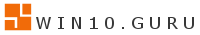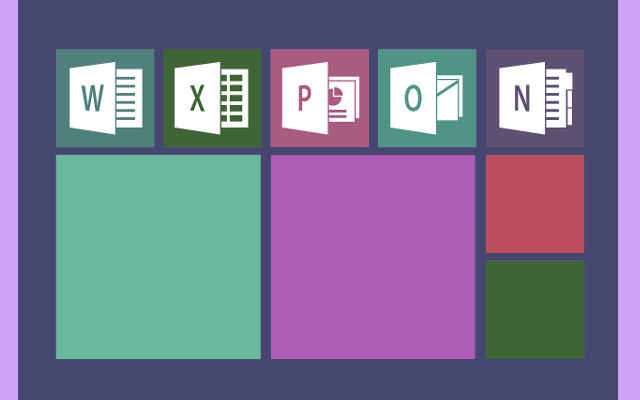An ISO file is a digital duplicate of a disc this makes Installing or testing Windows easier. This would be much appreciated by developers, IT experts, and even tech fans that wanting a new virtual testing space. This is helpful when utilizing Windows 10 Insider Preview builds, as the Windows versions that were released earlier made available for testing new features.
How to Download Officially
Preparation for Download
To download a Windows 10 Insider ISO you must get it from Microsoft’s official website as this is the safest way without risking your computer. When you downloaded it this ensures that the file is real and can’t be modified. Joining the Windows Insider Program before you can download is wise. Just locate and access the official Insider website, then click “Register”, signing in with your Microsoft Account. Your account will be linked upon confirming the program’s terms and privacy policy, now Insider files can now be download.
How to Get the ISO
Go to Windows Insider Preview Downloads page once signed it. Signing in using your Microsoft Account that is linked to Insider is important in checking that you can get in. Head into Select edition area by scrolling up, followed by choosing the latest Windows 10 Insider Preview build, this is normally from the Release Preview Channel. Clicking the “Confirm” makes it to go further for you to choose the language you want. Consequently, get a temporary download link letting you to store the ISO file to your computer for 24 hours.

Getting Ready for Installation
Having the ISO file ready for installation or testing after you download it is vital.
To make a bootable USB drive with 8 GB or more use the ISO and this comes with a tool like Rufus for a clean installation. Note that in doing a clean install, ensure backing up your files as this will destroy all of your present system data.
For a virtual machine you’ll not be needing a USB drive just for the software to be installed. All ed to do is the ISO file must be mounted in your virtualization software and start the installation.
Overall Idea
Anyone has the capability to download a Windows 10 Insider ISO from Microsoft easily and safely, if you’re in the Insider Program. Doing things the right way, may result into assured way of utilizing a real version of Windows for testing or setup. Always remember to install preview builds on a separate or test machine because they can still have bugs or features that aren’t finalized yet.
Windows powers your world — explore how!