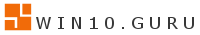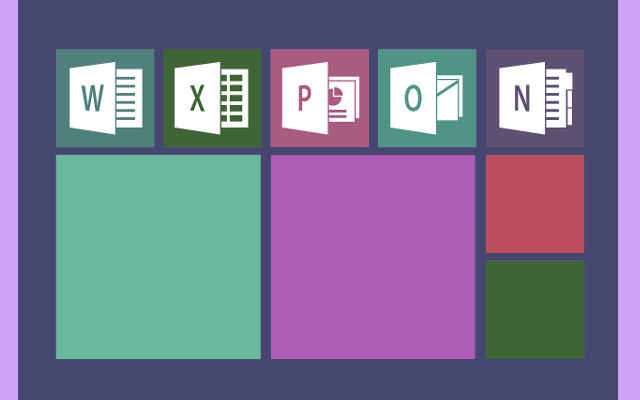A stable and feature-rich operating system is what Windows 10 is aspiring, but this became hard to due to the frequent changes via great updates and tight connection to online services. Although the operating system is strong, but it still causes problems often that stresses users, with its sudden reboots, sudden compatibility of the device concerns, and the well-known “Update Hell.” To get through these issues, you frequently need a mix of standard diagnostic skills and a deep knowledge of how Windows 10 works. This article talks about the most common problems that people have when they try to fix Windows 10 and the best ways to fix them.
The Main Things That Cause Problems with Windows 10
The Dictatorship of Automatic Updates
Automatic updates in Windows 10 is forced due to changes which was meant to make the system more secure, but rather made it into very unstable.
Microsoft releases big upgrades for Windows every few months, which occasionally cause big problems like crashes, or even the Blue Screen of Death. The system might try to roll back the update if problems occur and it is taking a long time and making the computer unstable. Windows Update could replace drivers made by the manufacturer is another typical problem which comes with older or more general ones, for audio and video devices. This can cause features to be missing, problems with the display, or sound loss, which means users have to reinstall or roll back drivers by hand to fix the problem.
The Complexity of Hardware and System Components
It is getting harder to figure out what is wrong with Windows because of the way hardware interacts with each other and the way components are layered.
While stringent driver signature enforcement is vital for security, it can stop the installation of some older, trusted hardware drivers or specialized ones. Also, because Windows 10 is changing so quickly, hardware that works flawlessly may suddenly stop getting official support. This means that customers have to employ community workarounds or unique boot modes to install the drivers they need.

Key Insights
Windows 10 is a great platform, but due to its constant changes, fixing problems is quite hard. Most of the “woes” have to do with how often the system updates and how those updates cause problems with drivers and core system files. For a well troubleshooting, knowing more than just how to reboot your computer and how to use advanced tools like DISM is needed. Be very careful with your drivers and you must have a plan in handling the needed upgrades. Technicians can deal with the problems that come with Windows 10 and keep the system stable by knowing what they are.
Switch today — feel the Windows difference!