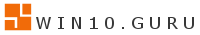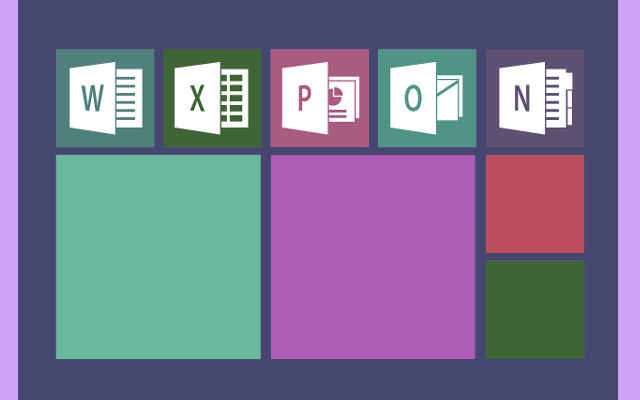Windows Insider builds give developers, IT pros, and Hyper-V fans a look at what the operating system will be like in the future. But going to the bleeding edge often causes big problems with stability and compatibility. Hyper-V External Virtual Switches often cause networking problems that are hard to fix and can even destroy networking for the host operating system and the virtual machines (VMs) themselves. This is one of the most common problems and is more than just a small bug, it has the capability to stop work and change a simple task into a long troubleshooting session.
The Main Problem: The Network Stack is Unstable
The main reason why Hyper-V’s external switch doesn’t operate in Insider Builds is because of a problem deep in the Windows network stack. The External Switch works by connecting a VM’s virtual network adapter to the host’s actual network adapter. It sets up the “Microsoft Virtual Network Switch Protocol” to handle the flow of this traffic.

How Preview Updates Cause Problems
Windows Insider updates often change, replace, or upgrade low-level drivers and network parts. This method can mess with the current settings of the virtual switch or the underlying bindings on the real network adapter when a new preview build is installed.
Driver and Protocol Conflict: The update procedure might not be able to properly re-bind the Hyper-V protocols that are needed to the host’s physical NIC, or it might include new, incompatible versions of virtual switch filter drivers.
Identity Crisis: When the state is corrupted, the host’s network adapter is often in an unclear state, and the external switch doesn’t handle its connectivity protocols correctly. This means that both the host and any VMs attached to it can’t get online at all. People often say that the connection suddenly slows down to a crawl or is called a “Unidentified Network.”
Ways To Get Around And Lessen The Problem
The community has come up with a number of good hacks to go back online as they wait for Microsoft to fix these network stack problems in future builds. Most of the time, these methods try to force a clean reset of the parts of the network setup.
Making the Virtual Adapter again
Changing the virtual adapter given to the VM is a very reliable fix:
1. Add a new virtual network adapter to the VM settings then connecting it to the External Virtual Switch, that isn’t working.
2. Check to see if you can connect by starting the VM and ensuring the new adapter has already fixed the networking.
3. Take out the broken adapter once you have confirmed, go back to the VM settings and get rid of the old network adaptor that doesn’t work. This makes the VM and the virtual switch do a clean configuration interaction without having to destroy and recreate the switch.
Final Takeaway
People who want to stay on the cutting edge of Windows development have to deal with the annoying cycle of Hyper-V External Switches breaking networking in Insider Builds. The instability shows how weak low-level networking components are when they are changed quickly. Users need to be careful with each new build, even though the interim fixes can quickly restore functionality. If you need virtualized networking to be robust and reliable all the time, the best thing to do is to limit important production workloads to the more stable Release Preview Channel or, even better, the public stable branch of Windows.
Upgrade now — experience the new Windows!