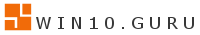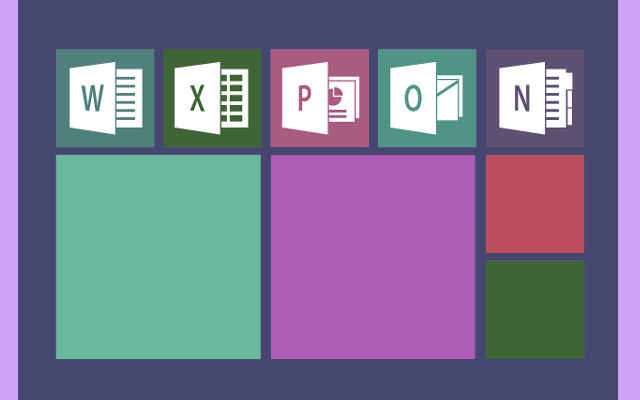In Part 1, it tackled the importance of the Autounattend.xml answer file to had a successful Windows 10 unattended installation. This file automatically gives the installer answers to its questions. In Part 2, we look at how to use this file in real life, focusing on the main parameters that need to be made in the two most crucial configuration passes: windowsPE (Pass 1) and oobeSystem (Pass 7). These passes handle everything from entering a product key and partitioning a disk to skipping the boring Out-of-Box Experience. To make fully independent and efficient installation media, you need to know how to use the settings in these two stages, mostly with the Windows System Image Manager (Windows SIM) program.
Key Configuration Passes: Important Settings
The Basic Settings for Installation
While the machine is running the pre-installation environment (WinPE), the windowsPE pass takes care of everything that needs to be done for the operating system to be installed on the disk.
Disk Configuration: This is perhaps the most important parameter. Here, you set up the partition layout by making the necessary partitions (such System, Recovery, and Primary Windows), formatting them, and giving them drive letters. This step makes sure that Windows Setup doesn’t stop to ask where to put the OS.
Language and Region Selection: The setting that skipping the first screen asking for the user’s language, and keyboard layout and sets the installation’s location right away.
Product Key Entry: The part where the product key is entered, regardless if it is a valid retail key or a generic KMS client key for the first installation so that at the activation screen the installation would not stop.
Choosing the Image to Install: You need this choice if your installation media include more than one version of Windows, such Home and Pro. You tell Setup which version to install by giving it the ImageIndex or ImageName.

The oobeSystem Pass (Pass 7): Getting Around the OOBE
After the Windows files have been copied the oobeSystem pass happens and then the system will boot into the final setup phase, this time the End-User License Agreement and the formation of user accounts usually happen.
Getting rid of prompts that come up after installation, you can skip the Out-of-Box Experience (OOBE) during setup. Followed by creating a local admin account with a username and password under UserAccounts \ LocalAccounts with this booting straight to a useable desktop is possible. Setting the right time zone under TimeZone can also be manipulated? so you don’t have to change it by hand after installation.
Conclusion
The most important part of a fully unattended Windows 10 installation is the windowsPE and oobeSystem passes in a correctly set up Autounattend.xml file. By carefully filling in the necessary information for disk configuration, license, language, and user setup in these two rounds, you make a strong installation media that doesn’t require any user input. This basic knowledge lets deployers go from doing one manual setup to quickly and easily setting up systems that are all the same.
Join millions — experience Windows today!