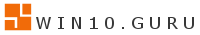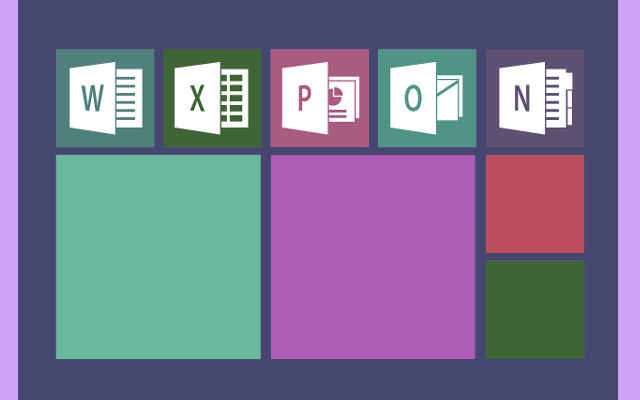If you often install, test, or fix the Windows operating system, the old way of making a bootable USB stick is a big problem. You have to format the drive and write an ISO file with standard tools, and you have to do this for every version of Windows (such Windows 10 Home, Windows 11 Pro, or even different builds like 22H2). This workflow was changed forever by Ventoy. It is a strong, free utility that makes a single USB drive that can hold many ISO files at once and will always be able to boot. You can just copy the data across. When you boot your computer from the Ventoy drive, it shows you a list of all the operating system images that are stored there. You may then pick one and run it. Because of this, it’s a must-have tool for both IT pros and power users.
How Ventoy Works and Why It’s Better
The “Copy-Paste” Ease
The first thing to do is run the little Ventoy application once for the bootloader on your USB device to be set up. This method cleverly splits the disk into sections, creating a specific boot sector.
After you Ventoy-fy the drive, running the utility again is not essential. You just need to drag & drop the ISO file into the main partition to install a new version of Windows. The own engine of Ventoy is used to read the ISO file and launch it right away, without the need ofbchanging or extracting it. This is a much faster and keeps the original ISO safe.
Dynamic Multi-Boot Features
Versatile Image Support: Ventoy works with almost all major Linux distributions, utility disks, and recovery environments, as well as all Windows ISOs, from Windows 7 to the most recent Windows 11 release. It is doable that on the same physical drive the installation image of Windows installation and a program for partitioning disk is stored.
Updates and Persistence: It’s easy to update the drive by deleting the old ISO and copying the new one over. You may also use Ventoy to make permanent copies of files (VHD or WIM files) for Windows installs. This implies that even if you restart your computer, you can keep changes and user data.
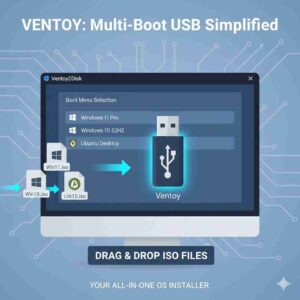
More Advanced Features for Windows Deployments
Ventoy has useful features for Windows that make deployment easier and more flexible. Individuals don’t have to rely just on ISO images to setup or test Windows because it can boot straight from WIM and VHD files. It works with both UEFI systems that are new and Legacy BIOS systems that are older. Secure Boot is also supported by most devices. This makes sure that all kinds of Windows-compatible hardware works well and dependably.
Key Insights
Ventoy is a powerful tool for handling Windows installation media. It makes things much more efficient by getting rid of the old “one ISO per USB” methodology and replaces it with a smart, dynamic copy-paste method. Ventoy makes the whole process easier, whether you’re in charge of a fleet of Windows PCs or just need a flexible tool for personal repairs. It has become the standard way to make bootable media in the modern world.
Learn how Windows works — master the operating system that runs the world!